Here are some of the frequently asked questions from our customers, according to categories.
Please go through them before contacting us for inquiries.
What is a trial lesson?
Before beginning a regular lesson, you can experience our teaching style and confirm that your Skype setup is adequate. You are able to take the lesson and that is the same amount of time as a regular lesson (50 minutes each). The cost for the trial lesson is ¥1,000 (tax included).
My trial lesson did not go as planned.
If you experience connection problems or the teacher can not be accessed at the specified time, and there is more than 30-minute delay until the start of lesson, you are entitled to another trial lesson.
If you have connection problems during your trial lesson, you will receive a full refund for the lesson.
*Note that we cannot reimburse any processing fees associated with payment.
*For those paying by PayPal, the reimbursed amount will be sent to your Japanese bank account.
We do not accept requests for reimbursements for reasons related to the course content, teacher, or materials.
We will use that feedback to improve the service going forward.
If I take a trial lesson, am I obligated to enroll in a formal lesson?
No, there is no obligation. If you take the trial lesson and like it, you are welcome to apply for a formal lesson.
We never make direct solicitations by telephone or Skype. Trial lessons are offered without further commitment required.
What do I need to have a Skype lesson?
1. An Internet connection
2. A desktop computer or tablet device (Windows OS 7 or higher, Mac OS 10.5 or higher)
3. Skype (free video chat service via internet)
4. A web camera*
5. Headphones with microphone*
Webcameras and microphone-enabled headphones can be purchased at electronic retailers,Amazon, and other vendors.
Click here to install Skype
*Note that some computers have built-in web cameras and microphone/speaker sets, so please check your computer first.
*Though our lectures can be attended on smartphones, lesson contents may be limited.
Are there entry fees?
No, there are no entry fees.
I live overseas. Can I still take lessons?
Yes. Anyone who pays via PayPal or bank wire transfer can take lessons.
*Please note that you will be responsible for bank transfer fees.
I have to go overseas for about a month. What happens to the lessons during that time?
If you will be staying in a place where you can connect to Skype, you can continue taking your lessons just as when you are in Japan.
If you will be in a different time zone, please consult with the teacher about the lesson time in advance.
Requesting time-off
If you would like to take time-off for 4 weeks or more, you can request to freeze your account on a monthly basis.
Please contact us from "students management page" by 10th of the month before you intend to take time-off.
We will put a hold for the next possible payment on your account.
You can't take any lesson during time-off period.
If you want to resume your lessons, please contact us from "students management page" by 20th of the month before you intend to resume your lessons, and put monthly fee into your bank account. We will email you and let you know the start of your lesson when we confirm the lesson fee is debited.
Please note that the same teacher may not be available.
Lesson day and time may be also have to be changed.
*The maximum time-off period is 3 months.
If there is no contact from you in 3 months, we consider that you have terminated your lessons. In that case, fees already paid for untaken lessons will not be refunded.
*If you would like to take time-off for less than 4 weeks, you can reschedule lessons.
Please see "Rescheduling lesson dates" for details.
What should I do if I want to terminate my lessons?
If you would like to terminate your lessons, please contact us by 10th of the month before you intend to terminate your lessons from ''students management page''.
If you are unable to contact us before 10th, the payment for the next month will be debited, and debited fees will not be refunded. You can take lessons until the end of the next month.
e.g. :If you would like to quit at the end of September
Please contact us from ''students management page'' before September 10th.
You will be entitled to regular and makeup lessons until the end of September.
After October 1st, you will not be able to attend lessons. Lesson fees already paid will not be refunded.
※To access "students management page", please see the URL at the bottom of emails from our staff and teachers.
How do I pay for a lesson?
Please use direct deposit from a savings account at Japan Post Bank (JP Bank).
Monthly fees will be automatically debited from your postal savings account on the 15th of each month.
We will cover the cost of bank fees.
Setting up direct deposits takes time, so you should pay the first month's fees by standard bank wire.
If you begin your lessons partway through the month, the remaining lesson fees will be applied to the first debit.
Note that if you fail to make payment in time, you may be unable to take lessons until we confirm receipt of payment.
Can I pay by bank wire month-to-month?
We do not accept month-to-month bank wires. As a rule, payment is made by automatic direct deposit from a postal savings account.
If circumstances require you to use a bank wire, please contact us.
Payments should be made in 3 or 6-month lump sums. (You are responsible for bank transfer fees)
If something comes up unexpectedly, can I reschedule my lesson?
Yes. However, you must contact your teacher by at least 48 hours before.
Consult with your teacher to determine what date and time you can reschedule for.
Rescheduled lessons are valid as follows:
Once-a-week plan: until the end of the next month
Twice or more-a-week plan: until the end of the month after the next
I forgot to contact my teacher about rescheduling. What happens if I am past the 48 hour cutoff?
That lesson will be considered as held. Please exercise caution and endeavor to contact your teacher in time.
If you cannot make it at the last minute, we suggest having a family member sit in for you.
If possible, even if it is already too late, please contact your teacher to let him or her know about your absence.
I'd like to take a break for two weeks. Can I postpone the lessons scheduled for that time?
Yes. Please contact your teacher or our company by no later than 48 hours prior to when you plan to take a break.
Following consultation with your teacher, you can reschedule your lessons as follows:
Once-a-week plan: until the end of the next month
Twice or more-a-week plan: until the end of the month after the next
What are Additional Lessons?
We offer additional lessons to students. Additional lessons let you increase the number of lessons or extend your lesson time temporarily. For example, you can use these additional lessons to prepare for exams.
The cost for additional lessons is ¥6,600 (incl. tax) for two 50 minutes lessons. These are only available to students who are currently taking lessons. Additional lessons are valid until the end of the following month.
How can I buy Additional Lessons?
Please access the "student management page" to apply for additional lessons and make a payment to our designated bank account. We will contact you when we confirm the payment, then you can contact your teacher directly to set up the dates and times for additional lessons.
※To access the "student management page", please see the URL at the bottom of the e-mails from our staff and teachers.
This is my first time studying Japanese -- will I be OK?
Even if you are a first-timer, our bilingual teachers will guide you carefully through the work in English, so please feel free to begin your Japanese study.
Can children take lessons alone? Can a parent or a guardian be by their side during the lesson?
If your child can turn on the computer or tablet device, launch Skype, log in, and use it, he or she is welcome to take the course alone.
Parents and guardians are also welcome to supervise children during the lesson, and are also invited to study Japanese with or without the child.
Is there a minimum age to be able to take the course?
There are no specific regulations on age.
We welcome students from young children to adults of all ages.
Students are, of course, required to be able to sit quietly and pay attention to the coursework. Please check for it during the trial lessons.
Can I take a lesson on my smartphone?
Smartphone screens are small, so you will have difficulty seeing text when the teacher explains the materials and writing in detail.
We suggest using a desktop computer or a tablet with a 7'' screen or larger.
Though our lectures can be attended on smartphones, lesson contents may be limited.
Can you correct my writing during the lesson?
Yes, your teacher can correct your work during the lesson.
Scan it in with a scanner or take a photograph and send it to your teacher.
Lesson time is limitted, so we suggest using a text you have written beforehand and checking it live, rather than using your time to write something on the spot.
Can we take lessons together as a family or split lessons up amongst ourselves?
Up to two people can take a lesson at the same time (siblings, parent & child)
For the once a week plan, up to two children and one parent or guardian can divide up the four monthly lessons by session and time.
Examples for shared lesson plans:
(A) Two siblings taking lessons together for 50 minutes.
(B) First 25 minutes of the lesson for one sibling, the next 25minutes for the other sibling.
(C)2 lessons for one sibling, 2 lessons for another sibling.
(D) 3 lessons for a child and 1 lesson for the mother.
If three or more children wish to take a lesson, please select the twice a week plan.
A parent or guardian is also welcome to speak with the teacher during the lesson time.
*Group chat function can not be used for sharing the lesson with another family member who is not in the same place.
Can my friend take lessons with me?
Friends are permitted to sit in on lessons with paying members provided they obtain that member's consent.
Your friend cannot take a lesson alone.
Can I take lessons on different dates and times?
Basically, lessons are always held on the same day of the week and time.
When you apply for a trial lesson, please tell us the days and times you would prefer.
We will try to adapt to your needs to the extent possible, but note that we may be unable to flexibly change the schedule to days and times already requested by others.
I would like to do intensive study before a school test. Can I add more lessons for this month alone?
First, consult with your teacher directly.
If your teacher's schedule allows, you can buy additional lessons.
If your teacher is not available for the additional lessons, and you would be satisfied with a different teacher, please contact us.
*You must purchase additional lessons
Can I extend the lesson length?
If your teacher agrees, you can use your "additional lessons" to extend your lesson by 50 minutes.
Please consult with your teacher directly.
*You must purchase additional lessons
Can I take lessons in different locations other than home?
Yes. First, confirm that your computer and the Internet setup will work as usual, and remember to bring your lesson materials with you.
Note that if you are unable to take the lesson due to your computer and the Internet setup problem, you are not entitled to reschedule the lesson.
When taking a lesson from overseas, remember to factor in the time difference.
Please refrain from using a computer at internet cafes or other public space unsuitable for study.
What is a "whiteboard"?
It is an online notebook where teachers and students can mutually communicate.
It is useful for teaching concepts or characters that are difficult to explain verbally.
※We do not guarantee that whiteboard will always be used in your lessons.
How do lessons take place?
Log in to Skype at least five minutes before the lesson and wait for your teacher to call you.
At the lesson-start time, you will receive a call from your teacher. Click the Answer button to begin your lesson.
I made a Skype account. What is my Skype Name?
Your Skype Name and display name are not the same. To place calls, we use the Skype Name. If you give us the wrong name, your teacher may be unable to call you.
スChecking your Skype Name:
Your Skype Name is displayed on the upper toolbar of the Skype window after you log in.
A: Skype Name
B: display name
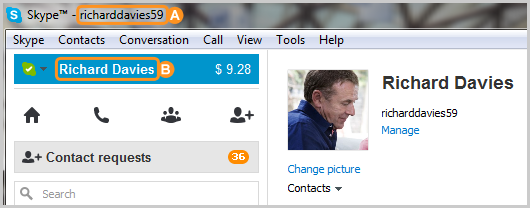
For details, please see the Skype support page.
Do I need a web camera?
We recommend having a web camera. This lets the teacher work with you to study the text and materials up close.
For younger children, being able to see the teacher's face also helps them pay attention.
Web cameras can be purchased around ¥1,000 on Amazon etc.
You can also check your computer specifications to see if it has a built-in web camera.
I am late for my lesson. What should I do?
We tell our teachers to stay online and wait for students in the event that students do not show up at the appointed time.
If 20 minutes elapse and the teacher is unable to make contact, it will be treated as an absence, and the lesson cannot be rescheduled.
If you contact your teacher at least 48 hours in advance of a planned absence, the schedule can be moved to a different time or date. If you think you will be late, please contact your teacher or us.
I'm not getting a call from my teacher. What should I do?
If you do not receive a call from the teacher when the lesson is to begin, try calling your teacher's Skype account directly.
If your teacher is offline or unable to be reached, please e-mail us at desk@study-j.net
After determining the source of the problem, we will take measures to rectify it, such as rescheduling your lesson.
My teacher emailed me and said that he/she had tried to call me but hadn't been able to get hold of me, while I am online and waiting. What went wrong?
Try relaunching Skype and logging in again.
Based on your privacy settings, your teacher's Skype Name may not be added to your contacts, causing him/her to be unable to call you. In this case, use the Skype Name sent to you by e-mail to add the teacher to your contacts.Once you have added your teacher, press the telephone icon on the same page.
My teacher says he/she can't see my video.
To send your video, click the Video Call button.
By adding the other party to your Skype contacts, you will be able to send video.
To add a person to your Skype contacts, right click their Skype Name and select "Add to Contacts."
Why does the call get more unstable over time?
If using wireless Internet (Wi-Fi), it is often the case that call quality will decline over time.
We suggest using a wired ethernet connection.
What happens if I am unable to take a lesson due to computer or Internet problems?
If the problems were on the teacher's end, we will reschedule the lesson for you.
However, if the problems were on your end (includes Internet and computer trouble) and you are unable to connect the call, if 20 minutes elapse since the scheduled lesson time, it will be treated as an absence and not subject to rescheduling.
We recommend testing your Skype audio and video settings beforehand.
How fluent are teachers in English?
Language abilities vary by teacher, but some have been raised in an English speaking country or resided there for a long time. None of our teachers have difficulty carrying on a regular conversation.
Can I change my teacher?
Yes. If you wish to change your teacher, please contact us by e-mail.
We will ask for the reason for the change, and your desired days and times.
Note that, depending on the circumstances, we may not be able to accommodate the change immediately.
What textbooks are used?
In addition to the textbooks and printouts used at your school, we recommend the "Nihongo wo Manabo" and "Kanji Daisuki" series of books. Your teacher can also work with you to accommodate the workbooks you have, so do not hesitate to ask him/her.
For details on the textbooks we recommend, click here.
Can I change the materials used for each lesson?
Yes. Note that if you change materials after a lesson has begun, the teacher will be unable to prepare, so we ask that you consult your teacher about the change by the previous lesson. This will ensure that the lesson goes smoothly.
Do I have to buy the materials shown on your web site?
Basically, lessons proceed with materials you already have or have bought for the course.
All of the Japanese language textbooks introduced on our web site can be purchased on Amazon.
You will not be requested to purchase any other expensive texts or be invoiced for other fees.
What is bilingual support?
This is an interpreting and translation service available to children and guardians during the lessons.
Your teacher who speaks English will help you solve language-related problems in the school.
The teacher can explain the details of letters and documents you receive from school and help you communicate among your family.
Both children and guardians are welcome to use the service.
I would like to use the bilingual support services only instead of taking lessons.
Bilingual support is offered only for those taking lessons.
We do not offer bilingual support as a standalone service so far.